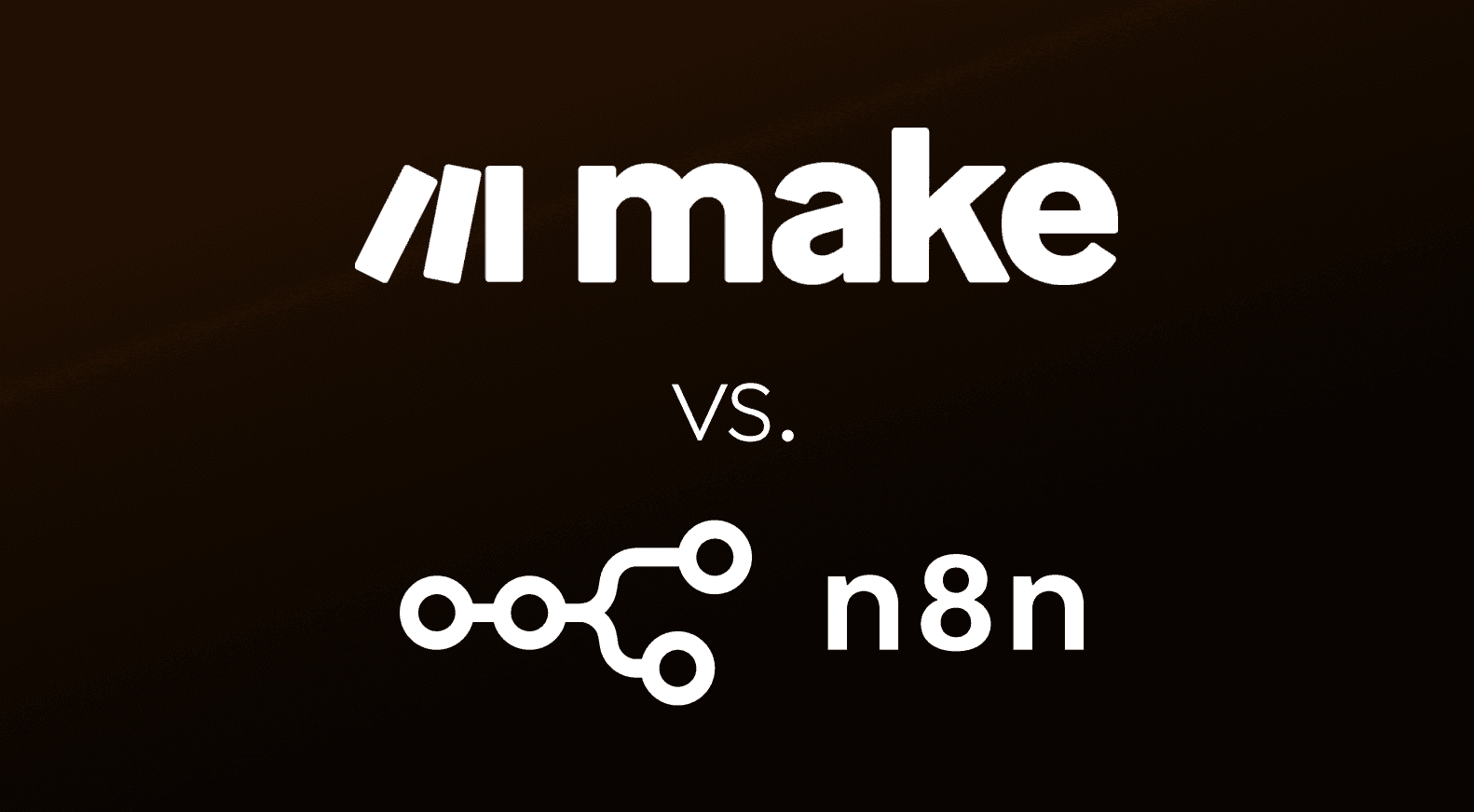Automation tools
Comparison
n8n.io
make.com
Make.com vs. n8n.io: Which Automation Platform is Right for You?
Feb 7, 2025
In the world of workflow automation, two platforms stand out: Make.com (2012 - 2022 known as Integromat) and n8n.io. Both offer powerful automation capabilities, but they cater to different types of users and use cases. Whether you’re an entrepreneur, a startup, or an enterprise looking to optimize your workflows, choosing the right tool can save you time, money, and headaches.
In this article, we’ll compare Make.com vs. n8n.io, covering their features, pros and cons, pricing, UX/UI, and the best use cases for each.
Overview and History of Make.com
Make.com is a visual automation platform that allows users to create complex workflows with an intuitive drag-and-drop interface. It’s designed for business users, marketers, and developers who want to connect apps and automate processes without deep coding knowledge.
Originally known as Integromat, Make.com was founded in the Czech Republic and has been a solid player in the automation market for over 10 years. In 2020, the company was acquired by a German company Celonis, same year OpenAI released ChatGPT 3.0 and a year before OpenAI released ChatGPT 3.5, marking a major breakthrough in AI. This acquisition was a strategic move, showing that the German company recognized the growing importance of automation and AI-driven integrations (not just because of pandemic back then), reinforcing Make.com’s position as a key player in the automation space. Btw, Fluxbridge.co is founded in Prague (Czech Republic), highlighting the Czech Republic’s strong presence in the automation ecosystem and automation community. Fluxbridge leverages both Make.com and n8n.io to create efficient automation solutions for clients, ensuring the best fit for their business needs. We leverages both Make.com and n8n.io to build powerful integrations for our clients, selecting the right tool based on their needs and technical requirements.
Key Features
No-code workflow builder with a visual drag-and-drop interface.
Wide range of integrations (1,500+ apps like Google Sheets, Slack, Shopify and a hundreds of small ones).
Advanced scenarios with conditional logic, error handling, and scheduling.
Cloud-based execution—runs workflows without requiring local hosting.
Extensive API support for custom integrations.
Pros of Make.com
User-friendly interface — great for beginners and non-technical users.
Large integration library — supports a vast number of SaaS apps.
Built-in templates to speed up automation setup.
Robust support & documentation for business users.
Large community — as they are on market longer than 14 years now.
Cons of Make.com
Pricing can get expensive for heavy automation users.
Limited self-hosting options—you rely on Make.com’s cloud service.
Some advanced logic requires a learning curve for complex workflows.
Overview of n8n.io
n8n.io is an open-source workflow automation tool built for developers and tech-savvy users. Unlike Make.com, it offers self-hosting capabilities, giving users complete control over their automation workflows.
Key Features of n8n.io
Open-source and self-hostable—you own your automation setup.
Node-based workflow editor—provides flexibility and customization.
Custom JavaScript execution within workflows.
Supports over 400 integrations and allows custom API connections.
More environments (stage, production)
Full on-prem version
Community-driven development with an active developer community.
Pros of n8n.io
Self-hosting gives full data control—great for security-conscious teams.
More cost-effective for high-volume automation (no per-operation fees).
Highly customizable—ideal for developers needing advanced scripting.
Runs locally or in the cloud—flexibility in deployment.
Cons of n8n.io
Steeper learning curve—not as beginner-friendly as Make.com.
Fewer pre-built integrations compared to Make.com.
Requires hosting & maintenance—if you want to use it's pros :), adds extra technical overhead.
Make.com vs n8n.io: Head-to-Head Comparison
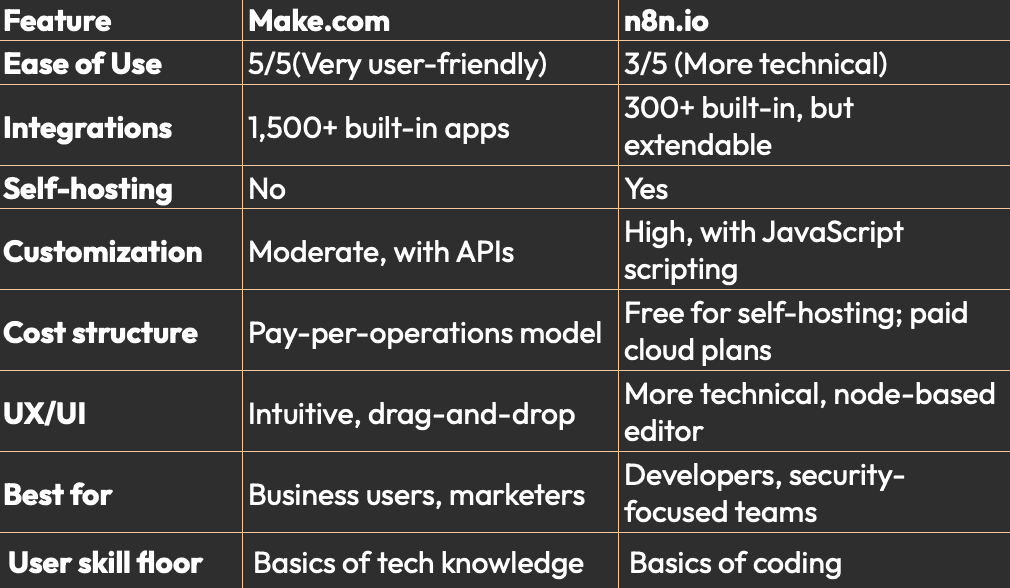
Target Audience for Each Tool
Make.com is ideal for
Small and medium-sized businesses that need fast and easy automation.
Marketers, entrepreneurs, and non-technical teams looking for an intuitive experience.
Enterprises that want a scalable cloud-based automation solution.
Those who prefer ready-made integrations and minimal technical setup.
n8n.io is ideal for
Developers and IT professionals who need advanced control over their automation.
Privacy-conscious organizations that require on-premise hosting.
Startups and businesses with high-volume automation needs that want to avoid per-operation costs.
Tech-savvy users who need deeper customization and scripting flexibility.
UX/UI Comparison
Make.com UX/UI
Make.com offers a highly visual, drag-and-drop interface, making it easy for beginners and business users to create complex automation workflows. The platform emphasizes clarity and simplicity, with predefined modules and templates that reduce the time required to build automations. Its flowchart-like approach helps users see the entire workflow at a glance.
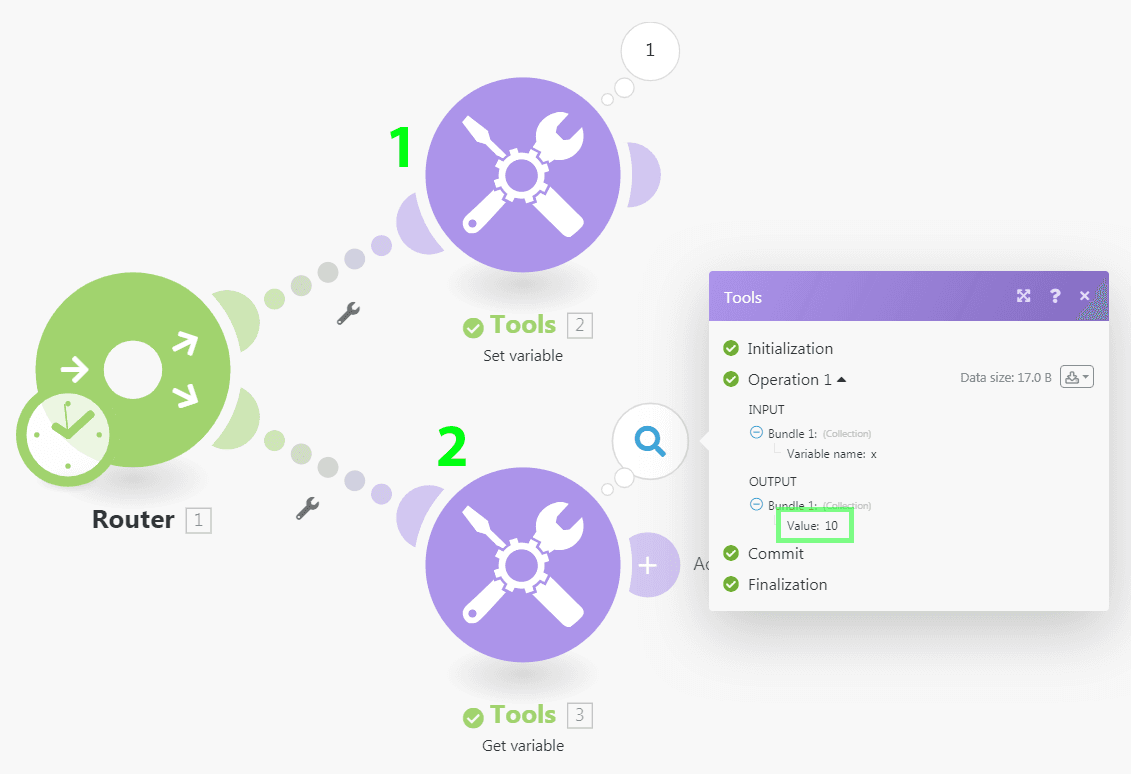
Small pop-up modification window where you have both input and output of certain operation.
n8n.io UX/UI
n8n.io’s UI is more developer-focused, using a node-based system where each step in the automation is a node connected to another. While this offers great flexibility, it requires a steeper learning curve for those unfamiliar with this model. The interface is less polished compared to Make.com but allows deep customization, which is a trade-off between ease of use and power.
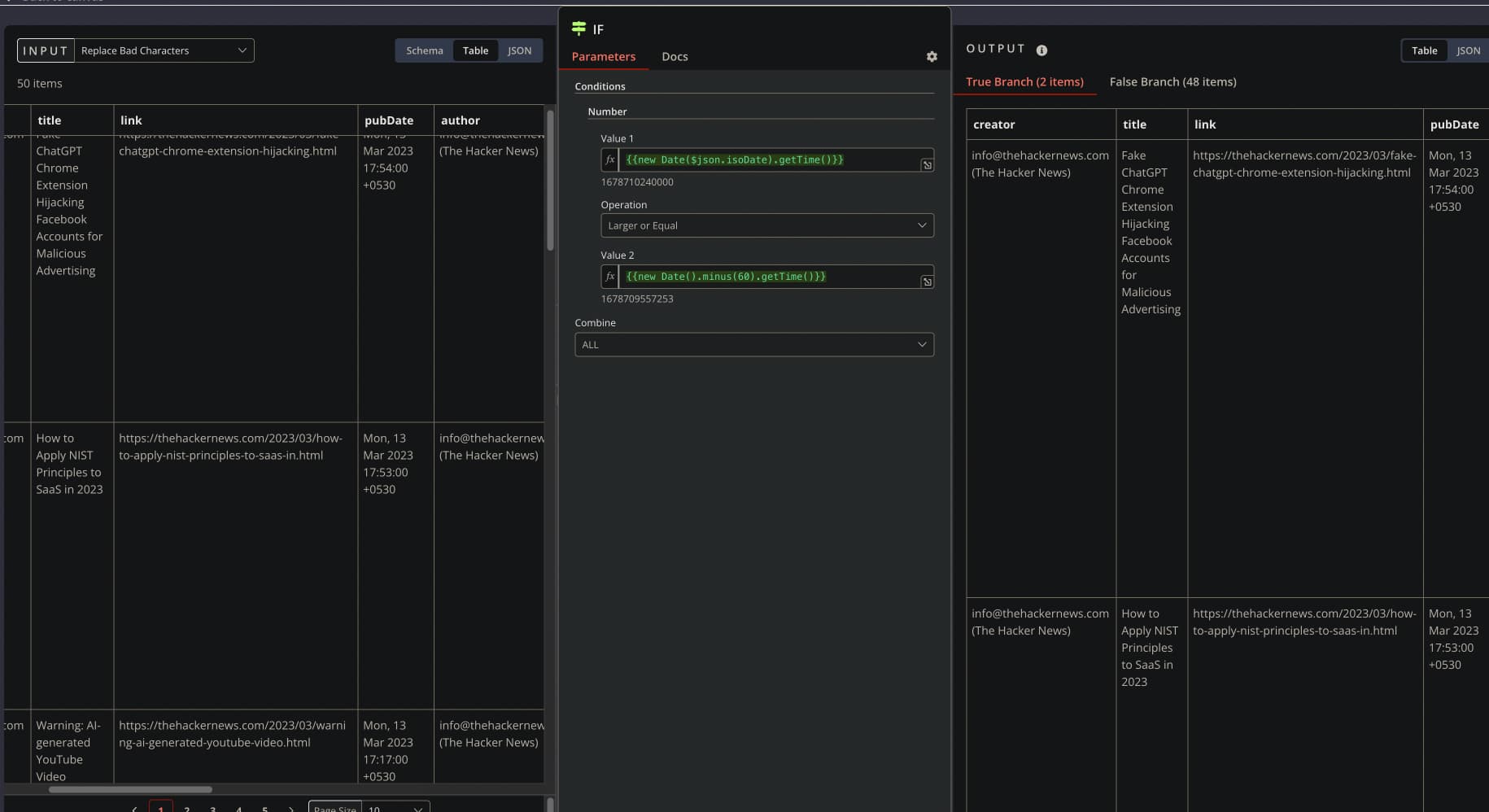
You can see that you have clearly input on left side, parameters of operation or function in the middle and output on the left.
Which One Should You Choose?
Choose Make.com if
You prefer a user-friendly, no-code solution.
You need a wide range of built-in integrations.
You don’t want to worry about hosting and maintenance.
Choose n8n.io if
You need self-hosting and full data control.
You are comfortable with some coding and want deeper customization.
You want to avoid per-operation pricing and have a predictable cost structure.
Your workflows involve heavy API usage and advanced logic.
Final Verdict
Both Make.com and n8n.io are powerful automation tools, but they serve different audiences. Make.com is better for those who want ease of use, pre-built integrations, and a managed cloud service, while n8n.io is ideal for developers and teams that require self-hosting, flexibility, and cost efficiency.
If you’re just starting with automation or need quick, easy workflows, Make.com is the safer choice. However, if you’re a developer or a privacy-conscious organization, n8n.io gives you complete control over your automation environment.
Need Help with Automation?
If you’re looking to streamline your business workflows with Make.com or n8n.io, I can help! Whether it’s setting up automation, optimizing existing workflows, or choosing the right platform, feel free to book an meeting for free consultation below.
Sign up for AI Flux
Unlock the Future of Automation
Ready to dominate with AI workflows and agents? Enter your email below for free expert insights, proven tactics, and exclusive consultation offers—delivered straight to you. Act fast—the AI advantage is slipping away.
By signing up, you consent to joining our newsletter database.
Continue In Reading
Book Your Free AI Consultation
Not sure where to start with AI automation? Let’s talk! Book a free 30-minute consultation where we’ll analyze your business challenges and explore AI-powered solutions that fit your needs.
No credit card needed.